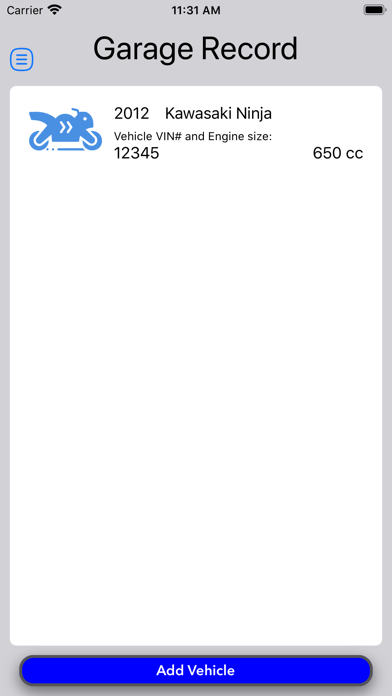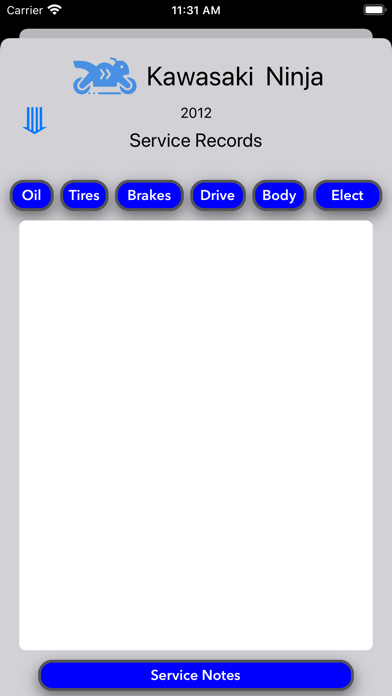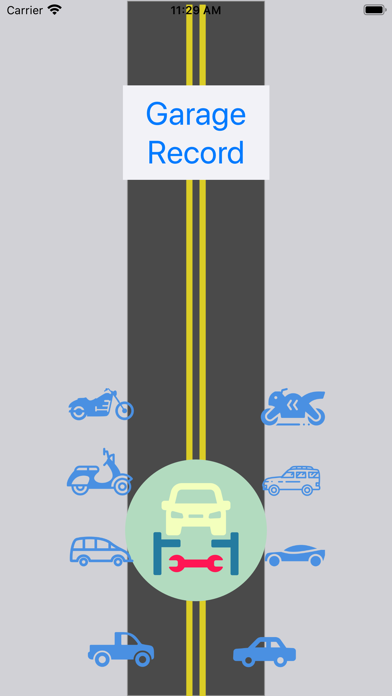
Garage Record app for iPhone and iPad
Developer: Mark Spaulding
First release : 10 Apr 2020
App size: 8 Mb
The design of this record-keeping app is modular. Most times, when I go to the shop to get one of my vehicles serviced, I cannot afford the long laundry list of service suggestions, so I pick and choose and schedule others for a later service. This modularity of record-keeping is the idea behind this app.
Create a vehicle record by tapping “Add Vehicle”. You can change the icon now by tapping the icon button at the top of the screen, or later by swiping right on the vehicle record.
Tap on the vehicle record row in the main home screen, which takes you to the “Service Records” screen, and choose the service component by tapping on one of the blue buttons for the service record you want to record. Service Records are listed by date, the newest at the top—swipe left on a record to delete the record from the database.
At the bottom of the Service Record screen, the large blue button, “Service Notes”, which takes you to the “Service Notes” screen. Here you will find a list of the service notes for this particular vehicle, the latest notes are at the top of the list—swipe left on a note to delete a note from the database.
Privacy information, Export Records and Notes, and the ability to delete all data and reset the app can be found in the settings menu by tapping on the “hamburger” icon or swiping right on the main, Home screen.
Blessings,
—Mark Spaulding
Founder, Foundation Software